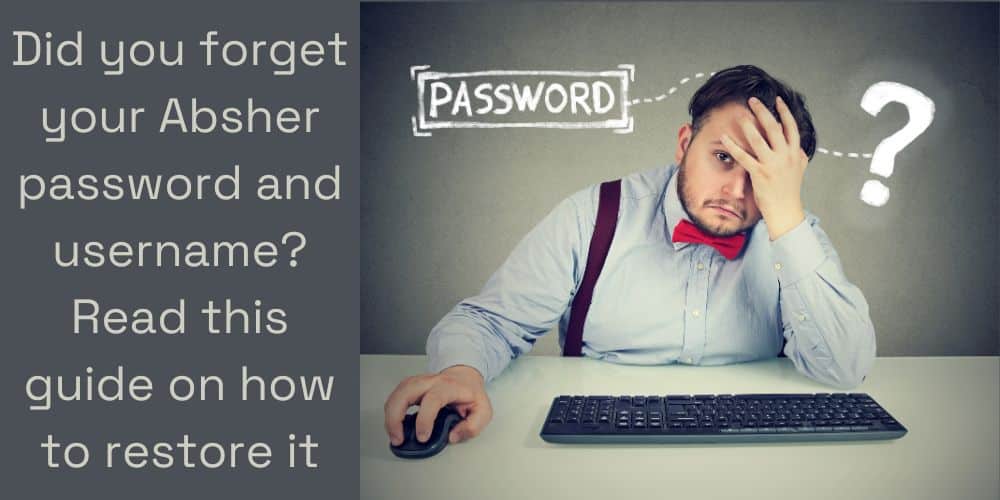A reset password process is much easier than you think. If you are forgotten your Absher password, then via following simple steps, you’ll get your account back. And if you want to prevent further forgetting issues, and then save your reset password that will be helpful in the future.
Steps to follow to Absher Password Reset;
Step 1: Redirect to the Absher Website, open it
Step 2: Now, select the “Individual” option from it
Step 3: Select your preferred language, such as “English”
Step 4: Below the login, there appears “Forgot Password” option; by clicking on it, continue the process
Step 5: Then, first enter the “Iqama Number.” After that, enter the “mobile number” that you had given at the time of registration.
Step 6: Move to the next step by entering the image code and pressing the “Next” button.
Step 7: Choose one question for security insurance, such as the Iqama number of a dependent or a passport number, and by answering this, you’ll confirm yourself.
Step 8: A SMS will send by the Absher system withholding an OTP.
Step 9:
- Check your inbox.
- Copy the received OTP from the inbox.
- Paste it to the respective demanded box.
Step 10: After confirming and verifying your number, the system will remove your last password and ask you to enter a new one.
Step 11: Now, enter a new password by following all their instructions; save it for further prevention.
Finally, a message popup to your mobile screen; Congratulations, your password is successfully reset.
Things must do while resetting Absher password
- Password should hold at least eight characters (It’s the minimum requirement)
- Password should hold one capital character, such as G
- Password should hold one lowercase character, such as g
- Password should hold one numerical character, such as 1
- Password doesn’t hold any unique character; such as #
- Password should be in the English language, as the computer system will entertain no other language.
Example: Abdulsaudi134
Steps to follow to rest Absher Username
Similarly, you can reset your Absher Username in case of forgotten; steps are followed;
Step 1: Redirect to the Absher Website, open it
Step 2: Select the “Individual” option from it
Step 3: Select your preferred language, such as “English”
Step 4: Then, by pressing the “Forgot Password” option, continue the process
Step 5: Firstly, enter the “Iqama Number.” After that, enter the registered “mobile number.”
Step 6: Enter the image code and press the “Next” button.
Step 7: Choose one question for security assurance, like the Iqama number, and by answering this, you’ll confirm yourself.
Step 8: A SMS will send by the Absher system withholding an OTP.
Step 9: Copy the received OTP from the inbox and put it in the demanded box.
Step 10: The system will remove your last password and ask you to enter a new one.
Step 11: Now, enter a new password by following all their instructions; save it for further prevention.
Finally, a message popup to your mobile screen; Congratulations, your ‘Username’ is successfully reset.
Moreover, things you must do while resetting your username will be similar to your password reset.
Summary
Assuredly, Absher is the most popular and beneficial e-service for both the citizens and ex-pats living in Saudi Arabia as this portal enables people to access several Govt. services online. However, in case of forgetting, instead of going for a new account, you can access your old account by just going through simple steps of the rest password. Besides, we explain how to make a strong password and, in case of forgetting a username, reset it. So, pursue this step-by-step guide and get your account access back.